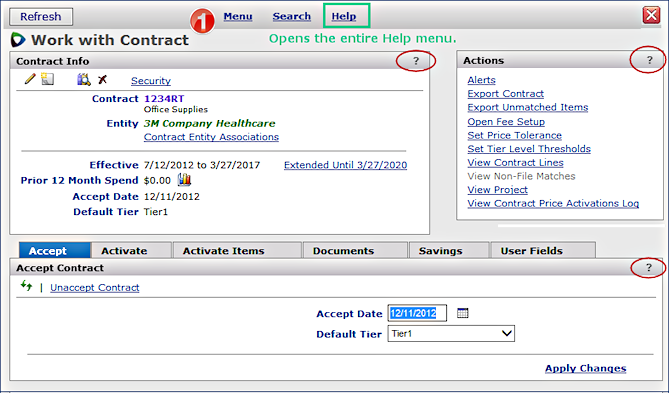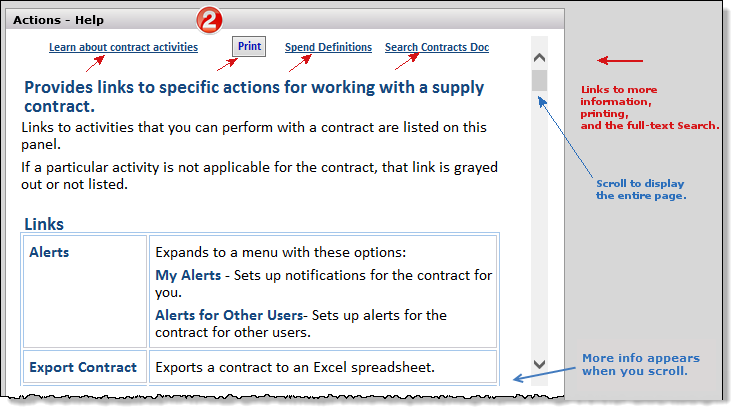![]() Clicking Help at the top of an SCM page opens the Help menu.
Clicking Help at the top of an SCM page opens the Help menu.
Clicking the ? on the upper right margin of any SCM panel opens help for that panel.
![]() Here is an example of the Help page for the Actions panel.
Here is an example of the Help page for the Actions panel.
Links provide more information as follows:
Learn about ... - Opens a chapter related to the application feature.
Print - Opens a print panel so that you can print the Help on your default printer.
Spend Definitions - Opens the explanation of SCM spend definitions
Search - Opens the full text search of the documentation.