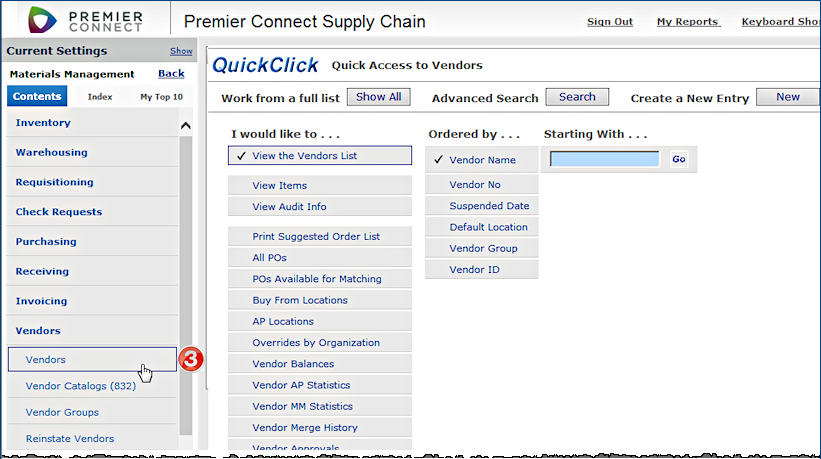The Quick Click menu helps you find specific information and records in a list without having to view the entire list.
This image displays the Quick Click menu for vendors ![]() .
.
From Quick Click you begin to work with a list using a sort or search. The Search button lets you specify categories that the application uses to find particular list elements; e.g., "all purchase orders approved today." If you do want to work with the full list, click Show All.
For some lists -- such as the list of purchase orders -- the New button opens a panel where you can create a new record for the list -- e.g., a new purchase order.
The three Quick Click columns (I would like to.., Ordered by... and Starting with...) let you find records and work with them. A check identifies your selections.