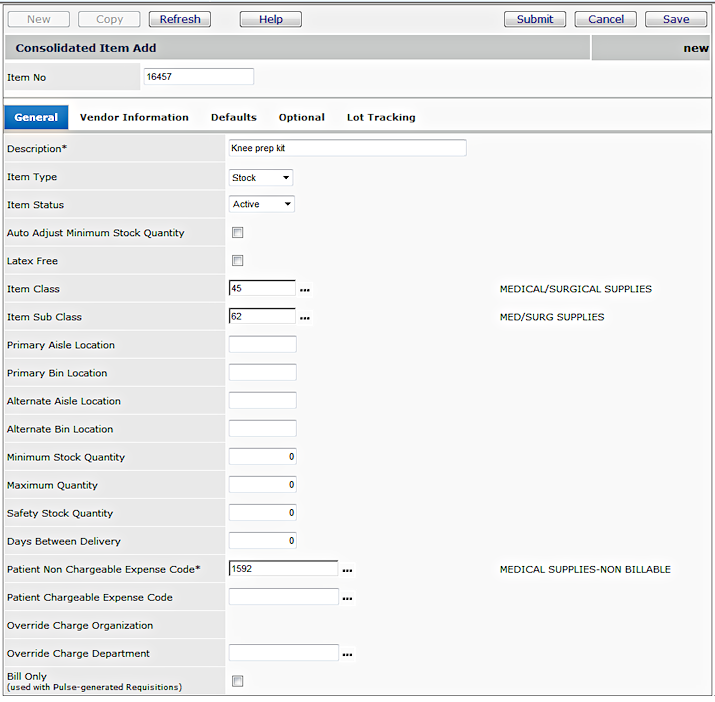
| This topic discusses: |
Links to related topics: |
| Search Online Doc | |
| Current Release Notes | |
Consignment items are owned by the vendor who provides them, but are kept on site at a medical center. Consignment items are replenished as they are used -- "use one, order one." You pay for consignment items only when you use them.
You enter consignment items in the Item Catalog as stock items.
Consignment items may be assigned to an asset location, although technically,
they are not assets. Each consignment item must have a Minimum Stock Quantity
and a Maximum Stock Quantity. Consignment items cannot have multiple units of measure.
When you add a new consignment item to
the item catalog, Supply Chain creates an initial consignment purchase order
for the item. No invoice is associated with the item, and no General Ledger
transactions are created for receipt of the item for the initial PO.
When a consignment item is issued to a department, Supply Chain creates a new purchase order. The new PO has an Invoice Match Type of Invoice. An invoice is created for the consignment item, and the PO tells the vendor that the item needs to be replenished. General Ledger transactions are created for the issued item as follows:
Only one vendor is allowed per consignment item. Note that you cannot create manual purchase orders for consignment items.
To access organization, department, or asset location data, the organization, department, or asset location must be included in a user's data profile.
To create a consignment item in the item catalog, follow the normal procedure for creating an item. See Create an Item. Figure 1 and Figure 2 are examples of an Item Catalog edit panel for a new consignment item.
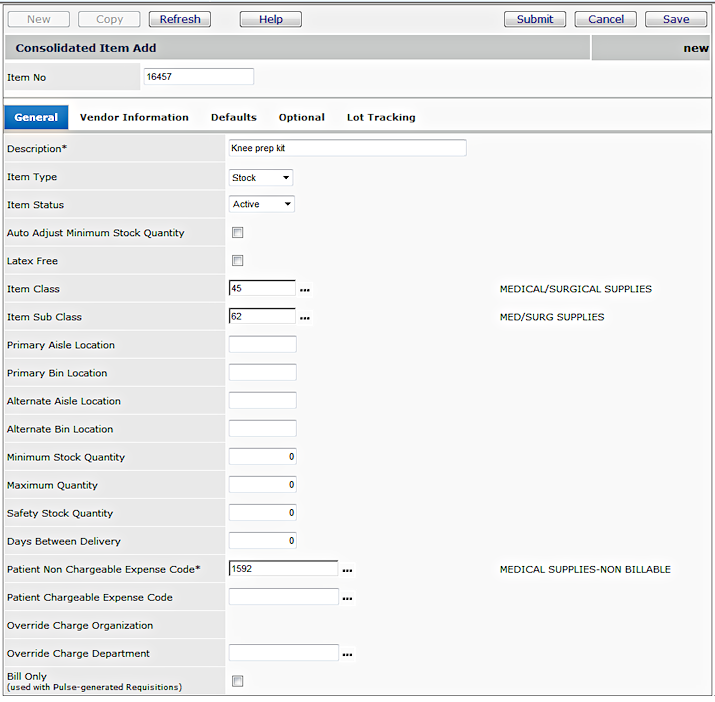
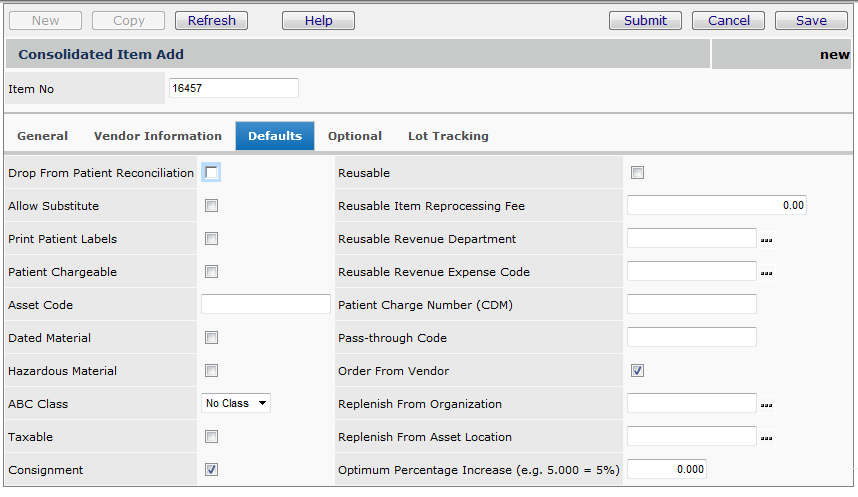
A PO for the consignment item is automatically created when you enter the item in the catalog.
Note: Estimated sales taxes are not calculated on an initial consignment purchase order since this purchase order is "invoiceless." On the purchase orders that replace consignment items, estimated taxes are calculated.
You can view the initial PO associated with a consignment item that you have made.
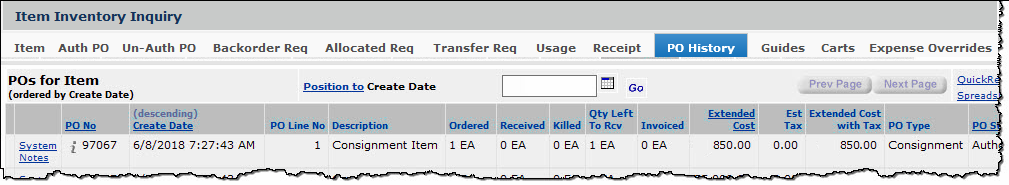
Once you know the PO number, you can authorize the initial PO using the procedure outlined in To Authorize a PO. In short:
A message appears asking you if you want to authorize the PO. A box on the message (Receive Consignment PO - All) asks if you want to receive the PO as well. Receiving the PO may be useful if the vendor has arrived and is making immediate delivery of the item. (Receipt can, however, be deferred to a later date.)
When you receive the initial PO, Supply Chain updates the on-hand quantity and transfers the price from the PO to the item vendor record. No GL transactions are created at this time.
Requisitioning for consignment items follows the normal process described in To requisition a file item.
Supply Chain uses the price on the requisition from the item vendor record. Issues to a department are made at the consignment price (the price on the item vendor record). GL transactions are a debit to the department expense and a credit to the PO Liability account.
When you requisition a consignment item and the requisition is released, the system automatically creates a purchase order to replace the item. Replacement consignment POs are billed by the vendor and have invoices, although the initial consignment PO for the item is invoiceless. Only replacement items are on a replacement consignment PO.
Note: The initial consignment PO and subsequent consignment POs are different. Supply Chain creates a replacement consignment PO when you requisition the item. If you try to create a consignment PO manually, you get an error message.
Copyright © 2023 by Premier Inc. All rights reserved.