![]() The pencil icon
The pencil icon ![]() opens an editing panel for a list item.
opens an editing panel for a list item.
![]() The i icon opens an inquiry panel.
The i icon opens an inquiry panel.
![]() Many lists have Menus that let
you get detailed information,
or perform actvities.
Many lists have Menus that let
you get detailed information,
or perform actvities.
![]() Some lists have a New button for creating new records.
Some lists have a New button for creating new records.
The data records on the list pages are all records from your organization's database. Changes that you make to the records (using an Edit panel, for example) are updated in the database automatically.
Detailed information about lists is in Working with Lists.
Lists display data records in rows and columns -- a single record equals one row in a list.
The list below is one page of the Item Catalog.
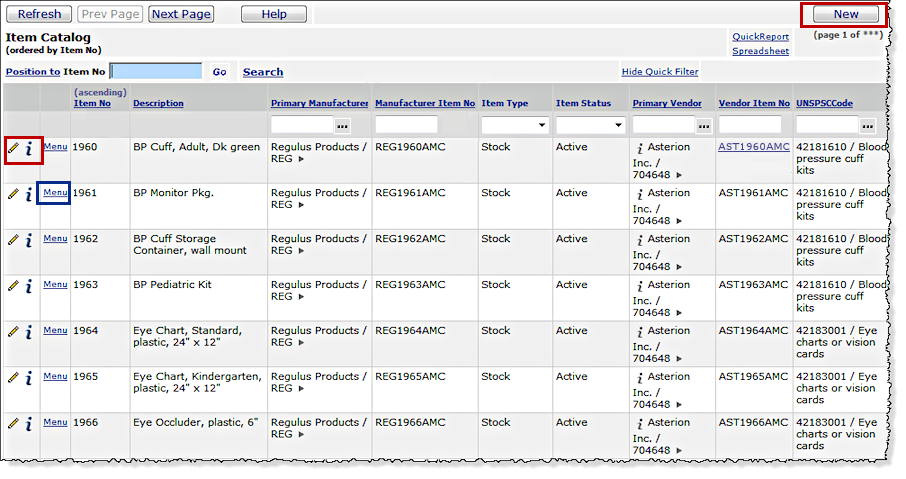
Sometimes, a menu element on a list is grayed out, meaning not available. Mouse over the grayed out menu element to see why it is not available.